Announcing: Timing71 Desktop Client
I’m pleased to announce that the new Timing71 Desktop Client is now available for download for Windows and Linux!
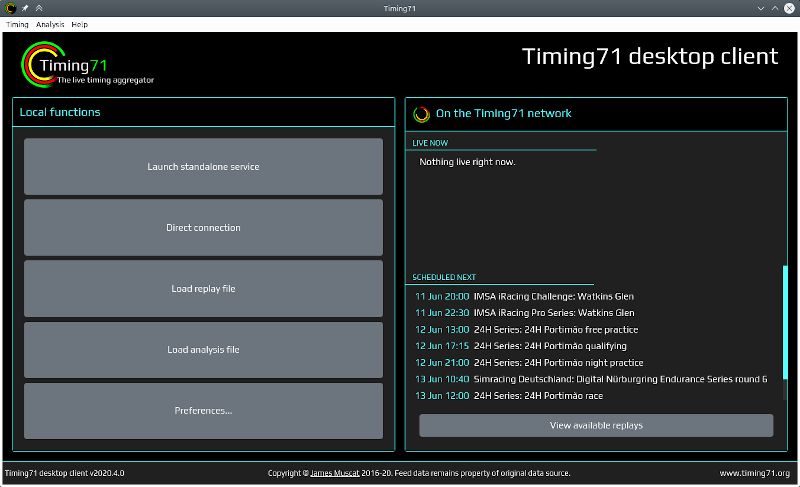
The Desktop Client brings all the features of timing71.org to your desktop, plus adds extra desktop-only functionality:
- Load and view replays and analysis offline
- Start and run a timing service plugin locally
- Connect to a timing service plugin remotely
Those last two will be made possible with the forthcoming open-sourcing of the livetiming-core library, allowing developers to write their own plugins to create new data sources using the Timing71 data format.
Timing71 remains a not-for-profit hobby project, and I hope this new client will be useful.
Download the Timing71 desktop client
Why no Mac release?
In order to create an installable Mac client, I’d need access to Macintosh hardware, and I don’t consider that the best way to spend people’s donations that keep this project running. If there’s demand, I might consider adding a Mac build in the future.
 Timing
Timing