Network architecture
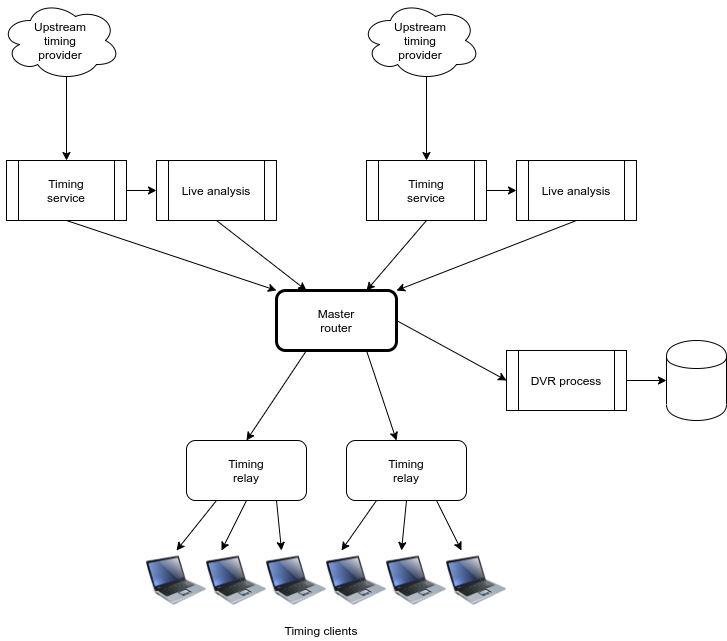
High-level overview
- Data from an upstream timing provider is fetched or received by a timing service, converted into CTD format, and published to the master router. The data is also sent to a per-service analysis module.
- The analysis module updates its internal state and publishes CTD-format analysis data to the master router.
- The master router (a Crossbar WAMP router) publishes all data to timing relays subscribed to the network.
- The DVR process runs within the master router and logs all received timing data to disk in order to generate replay files.
- The timing relays republish messages to timing clients (e.g. users of the Timing71 website).
Timing service protocol detail
The Timing71 network is built over WAMP and as such uses primitives of publish, subscribe, register and call.
- When a timing service first starts, it authenticates with the master router,
connects to the
timingrealm, and publishes its service manifest to theCONTROLtopic. It also registers several RPC endpoints, including a “liveness” check. - A directory process records all current service manifests, and
periodically checks for liveness of services, removing dead services from its
list. It periodically publishes a
directory listing message to the
DIRECTORYtopic. This publish has theretainflag set so that new subscribers automatically receive the most recent message for the topic. - Periodically, and usually at approximately the interval declared in its
manifest’s
pollInterval, a timing service will publish a service state message to a topic derived from RPC.STATE_PUBLISH and the service’s UUID. - At the same time, the most recent service state is passed to the associated analysis process. Periodically, the analysis process will publish any changed state to a topic derived from RPC.ANALYSIS_PUBLISH, the service UUID, and the key associated with the analysis data. See analysis update for details.
- The DVR process is automatically subscribed to all state and analysis published messages, and records them per UUID. If no data is received for a service for ten minutes, the service is assumed to have been shut down, and a recording file is compiled.
Timing client protocol detail
Clients may connect to any of the available timing relays. They need not authenticate.
- Clients first obtain a list of current relays via https://www.timing71.org/relays - a list of URLs and current number of connections is given, and clients are encouraged to connect to the relay with the fewest current connections.
- Clients then connect to the timing relay via WAMP.
- Clients should subscribe to the
DIRECTORYtopic to receive a list of current timing services. - Clients may then subscribe to the desired service topic (remember, derived from RPC.STATE_PUBLISH and the service’s UUID as given in the manifest listing).
- Clients may also choose to subscribe to analysis update messages. There are a
range of topics required for a complete analysis state.
topicPrefixis formed aslivetiming.analysis/<service UUID>.${topicPrefix}/car_messages(prefix-matched)${topicPrefix}/driver${topicPrefix}/lap(prefix-matched)${topicPrefix}/messages${topicPrefix}/session${topicPrefix}/static${topicPrefix}/stint(prefix-matched)
See analysis update for details.
- There are a few RPC call endpoints available:
- To request a full copy of the current analysis state, clients should call RPC.REQUEST_ANALYSIS_DATA (substituting the service’s UUID).
 Timing
Timing